Building Your Quick Reply Library: Top Use Cases
Jun 30, 2025
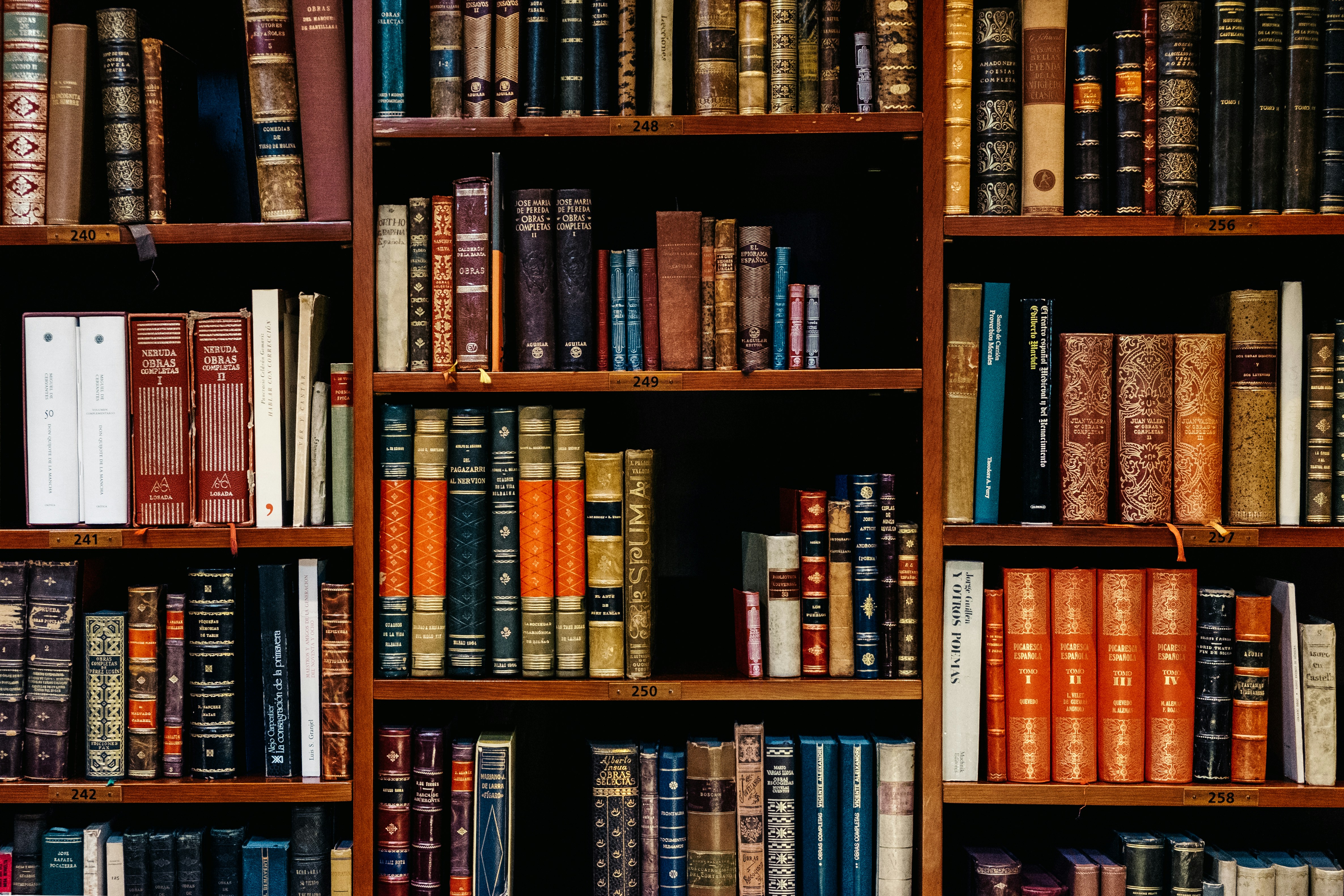
Building Your Quick Reply Library: Top Use Cases
Introduction
Repetitive typing drains creative energy—and ChatPersona.ai’s Quick Replies fix that. Quick Replies are one-click buttons configured under Templates → Quick Replies, supporting up to ten buttons. Each Quick Reply inherits your active persona’s tone, so a single tap delivers an on-brand message. This eliminates typing errors and ensures consistent phrasing for common interactions. Quick Replies can include PPV links, discount codes, greeting messages, or any short template. Access them directly in the extension sidebar or web dashboard. By investing minutes up front, you reclaim hours in routine conversations. Fans notice faster, polished responses, which improves satisfaction and conversions.
PPV Promotions
Create a button labeled “Send PPV Teaser” with a script like “Want today’s exclusive clip? Unlock now for just $5!”
Click the button to send upsell messages instantly without typing.
Maintain urgency and clarity to boost conversion likelihood.
Use emojis and tone sliders to keep messages on-brand.
Test multiple teaser angles by duplicating and editing buttons.
Save high-performing versions as permanent Quick Replies.
Rotate buttons periodically to avoid message fatigue.
Combine with drip sequences for timed promotional pushes.
Welcome Messages
Another essential Quick Reply is “Welcome Message” for new subscribers. Draft a friendly greeting—“Hey [name], welcome aboard! Let me know your favorite content, and I’ll send you something special.”—and save it as a button. Every time a new fan joins, a single click sends a warm, personalized welcome. This immediate acknowledgment builds rapport and reduces drop-off. Fans appreciate prompt attention, which often translates into quicker tips or PPV clicks. You can even include an emoji or personalized variable for extra flair. Use the button exactly as is or tweak on the fly. These quick welcomes set a positive tone from the first interaction.
Logistical Queries
Label buttons for “Payment Issues,” “Live Stream Schedule,” or “Discount Code.”
Drag and drop to prioritize revenue-driving messages.
Edit or delete buttons anytime via the Template Library.
Adapt buttons to seasonal campaigns (e.g., “🎃 Halloween Teaser”).
Group related buttons together for easy access.
Archive outdated messages to declutter your library.
Preview buttons in chat to ensure formatting consistency.
Encourage team members to contribute new template ideas.
Conclusion
To maintain efficiency, review your Quick Reply library weekly. Archive outdated messages and refine phrasing based on fan feedback. Group related buttons—like holiday greetings—together for seasonal campaigns. Keep an eye on button performance anecdotally to spot which scripts spark the most responses. Over time, you’ll build a lean, high-impact library that handles 80% of routine chats. Let Quick Replies shoulder the heavy lifting so you can focus on creating great content. Quick Replies are a small investment with massive returns in scaling your chat operations. Unlock their full potential now at ChatPersona.ai.
© 2024 ChatPersonas.ai. All rights reserved.
